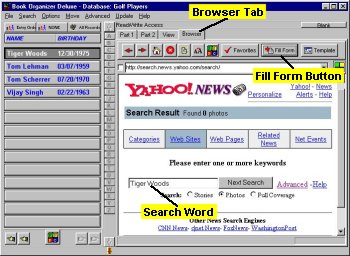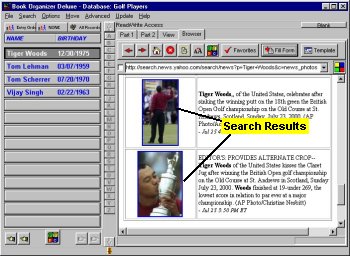How to find pictures?
1) Use your browser and your favorite search engine or sport news sites.
- visit your favorite search engine
- enter athlete/player name or any keyword into the search box
- select photo (picture) search option
- click on the search button
- click with the right mouse button on the selected picture, choose copy command from
the popup menu
- go to your Organizer Deluxe, click with the right mouse button on the picture field, select
paste command
some picture search engines:Yahoo.com, Altavista, Lycos
sport news sites: links
2) Use Organizer Deluxe and predefined search engine forms.
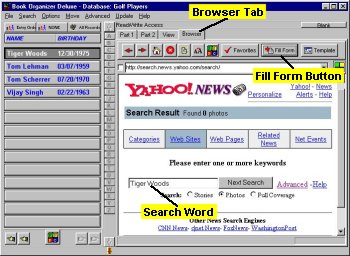
|
- open Organizer Deluxe and click on the Browser Tab
- the browser tool bar contains Fill Form push button
- click with the left mouse button on the Fill Form push button
- from the popup menu select Pictures and then your favorite search engine
- the selected search form is loaded
- when the search form is displayed completely in the organizer's browser window, the search word is automatically entered for you
- click on the search button
|
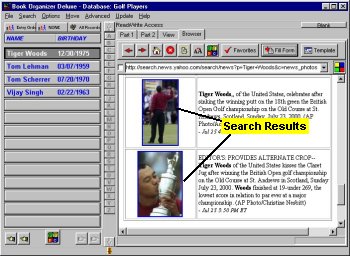
|
- browse results
- click on the picture to display it in a larger form
- click with the right mouse button on the picture, select copy command from the popup menu
- switch to the record page with a graphic field, click with the right mouse button on the graphic field,
select paste command
|
Copyright © 1999-2000
PrimaSoft PC, Inc. All rights reserved.
|